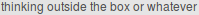One thing that would help out quite a bit would be some sort of numeric feedback: position +/- relative to existing position, rotation angle change, etc.
Adding on to that, an option for some degree of snapping would be nice, at least for rotation. Maybe 11.25° increments? Personally I feel like the endgame would be something like blender's typing interface, where typing in eg. RX90 tells it "Rotate around X, 90 degrees" or GY-200 is "Grab (move) along Y, -200 units" but optional incremental snapping would probably do well enough as a stopgap. It might also be neat to have a "snap to mesh" option, like what ai/pos nodes currently do.